
Full Features:
- Prevent Accidental Calls
- Enable/ Disable the Function Anytime, Anywhere.
- User Friendly.
- Low Memory Consumption
- No Extra Hardware is required
* For BlackBerry® Storm™ and BlackBerry® Storm2™, please follow the following instructions to disable the compatibility mode to ensure the application display properly.
1. Go to "Options"
2. Go to "Advanced Options"
3. Go to "Applications"
4. Select the "Call Confirm Pro"
5. Press the menu button on your device
6. Click on "Disable Compatibility Mode"
7. Restart your device
* Once you finish install the application, it will prompt out a dialog that ask whether want to allow the permission. PLEASE ALLOW IT.
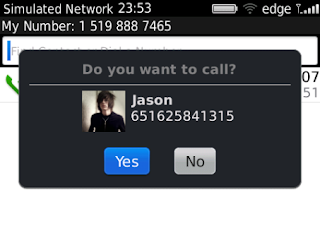
Version: 1.0
File Size: 22 KB
Required: 5.0.0 or higher
Download Call Confirm Pro ★ Prevents Uwanted Outgoing Calls v1.0
OTA (http://url.prohp.net/aipjw)
Offline
BlackBerry World
http://appworld.blackberry.com/webstore/content/17842633/
Tidak ada komentar:
Posting Komentar