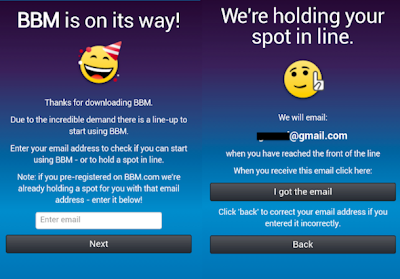
These individuals have an invitation or registration on BlackBerry's website earlier this month will not be asked to wait and can start immediately using BBM.
If you have not previously registered, you will have to enter your email address and wait for an invitation from the BlackBerry. (if you want to wait for registered, go to www.bbm.com)
However, there is another way you can skip this step and wait for BBM to use now!
Just follow these steps:
-Download and install BBM on Android or iOS devices you.
-Open up the app, enter your email address and click "Next"
-Exit application completely. (Force Close)
-Open the app and now you can create an account and be assigned a unique PIN for new accounts.
Complete the above steps are completed you can now use BBM. However BlackBerry can fix to prevent this way anytime
If you want Download BBM for Android and iPhone See the link Below
BBM for Android
BBM for iOS
Tidak ada komentar:
Posting Komentar